As YouTube, Facebook, Twitter, and Snapchat have demonstrated, video is where the money is in our digital world. It’s no surprise that LinkedIn has now introduced a video function to its platform, but is it arriving too late to the social media party?
Microsoft owned LinkedIn has never been one of the fastest moving social networks. Rather, it’s been more of a niche platform for professional networking and B2B social media marketing. So it was a long time coming for the platform to incorporate user-generated video; it wasn’t much of a surprise for the 500 million of us who use LinkedIn that it would come later in the game.
Launched in the United States as a limited release in March 2017, LinkedIn video slowly rolled out around the world and is now available in Australia and New Zealand. In LinkedIn’s own words, video is part of LinkedIn’s desire to “continue to invest in new ways for you to discover great content and contribute to the conversations that matter most to you”.

Originally, you could only include video from other platforms – such as Facebook, YouTube, Vimeo, Ustream, Brightcove, and Periscope – in your LinkedIn pages. Now, through the LinkedIn mobile app, videos can be created and directly uploaded onto LinkedIn. Notably, LinkedIn video is available exclusively via mobile, not by desktop browsers, reflecting the current use and demand of services for mobile devices.
LinkedIn made a great move to video
As the “professionals’ network”, LinkedIn provides the perfect forum for sharing expertise and knowledge with peers in your field, as well as potential clients. So far, LinkedIn video has been meeting its creators’ expectations. Compared to other content, the videos appearing on LinkedIn are getting 20 times the shares.
The opportunities for the real estate industry are remarkable. LinkedIn is an excellent vehicle to educate the white collar executive class about local developments in the real estate market while promoting your company profile pages. It is also the ideal forum for recruitment and peer-to-peer networking.
Furthermore, unlike platforms like Snapchat, LinkedIn provides direction and pointers for those who are new to the video medium so that the videos you post actually add to or enhance your professional credibility.
How you go about making a LinkedIn video
To make a native LinkedIn video, you first tap on the video icon in the share box. Then, you can either tap the camcorder icon to start recording (and automatically save your video to your camera roll), or upload an existing video from your camera roll. You can preview the video before you upload.
Text descriptions or updates can be up to 700 characters and can be created before or after the video is uploaded. Then, it’s a simple matter of tapping “Post”, just as you would for a regular update.
If you’re using an iPhone, you need to stay in the app while the video is posting. On an Android, you are able to do other things as it is happening. Your video will now appear in your followers’ LinkedIn feeds – and autoplay on mute. Viewers have to unmute the audio for sound.
Videos can also be added to your profile using the mobile app by going to profile settings, editing the intro section, and uploading the video to Media.

Parameters and Pointers for your LinkedIn native video
LinkedIn videos must be at least 3 seconds long and they cannot exceed 10 minutes. In practice, it is better to keep videos shorter than 3 minutes anyway, given that people have short attention spans. The video files can be up to 5GB.
For the videos, you should definitely include talking points to encourage people to keep watching. If you’re doing a “how to prepare your home for sale” video, for example, outline the key steps. You could also make a short update as a teaser for the full length video content and link to a LinkedIn Publisher post or to a longer blog.
Every now and again, you could make and post a live video on LinkedIn – if you’re at a special event or have a quick tip, for example.
In general, however, professional looking videos will get more of the views. Its therefore worth spending time editing and finessing your video before you upload it.
There are a multitude of video editing apps out there, but honestly, you will likely get the best results if you produce your videos on your desktop and then send them to the phone’s camera roll – with something like AirDrop, as an example.
Where is LinkedIn headed next?
Having bought Lynda.com for $1.5 billion, LinkedIn is positioning itself to be a big player in the education realm. It has already created the LinkedIn Learning site, offering online courses for individuals and company training. LinkedIn is also piloting a mentoring program.
Company videos that can be hosted on both company pages and other places are said to be “coming soon”, and LinkedIn has been quietly working on event style pages that allow you to conduct subject matter searches using hashtags. These developments will provide LinkedIn users even more ways to locate and discover video content.
What does this mean for real estate professionals?
LinkedIn native video is an ideal way to introduce yourself and/or your real estate agency, and tell prospective home buyers and sellers how you can help them in their real estate transactions. Potential clients can get a good feel for your personality and you can generate interest in what you do.
You can also use LinkedIn native video for FAQ videos featuring questions from real (or hypothetical) buyers and sellers, or for promoting any professional or educational events you will be hosting in your community. If hashtag searches and company videos become a reality, it could open up your viewership even more.
Just make sure you remember how the LinkedIn audience compares to, say, the Facebook or Snapchat audience. Keep it professional; it is part of your brand and is your calling card. Videos promoting properties are better off hosted on Youtube and published onto real estate portal listings. The focus for LinkedIn video should be on your real estate expertise.
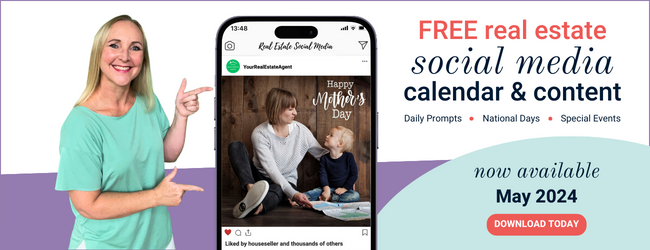

Join the Conversation - add your thoughts