LinkedIn has come of age – it’s now an effective social media marketing tool for real estate agents. Make it second nature to establish connections. Interact regularly to build relationships and the home seller leads will come to you.
LinkedIn is much more than an online resume; it’s a great way to build regular visibility of your personal real estate agent brand with homeowners from your neighbourhood. So make sure you’re up-to-speed and make visiting LinkedIn, on Desktop and the LinkedIn Mobile App, a regular habit.
Presently, LinkedIn has 8+ million members in Australia and $1+ million in New Zealand. With 60% of its members posting content on a weekly basis, there’s no denying that LinkedIn has successfully found its niche as the social platform for business professionals, the world over.
According to a good friend of mine, Travis May, based in LinkedIn’s Melbourne office;
– 64% of LinkedIn members have a household income of $100,000 or more,
– 53% are likely to have a mortgage, and
– 43% are actively looking for financial products with mortgages being at the top of that list.
LinkedIn also claims that homeowners are more likely to research property related information on their social network than Facebook or Twitter.
How important is LinkedIn to your social media marketing strategy?
The stats above speak for themselves. When it comes to deciding whether LinkedIn should be a key focus in your real estate social media marketing strategy – the answer is yes!
Having used LinkedIn for a decade, I’ve found that like any online tool the more frequently you visit it and make use of it, the more valuable it becomes to your real estate marketing activities.
The importance of LinkedIn is that it further cements your relationship with your neighbourhood connections. Use it as one of your all-important ‘seven touch points’, to garner your network’s attention, and stay front of mind when they decide to sell their property.

The benefits of LinkedIn over Facebook
Its virtues lie in it being the ‘professional network’.
Firstly, it feels slightly less intrusive when, as a real estate agent, you ask to connect with someone on LinkedIn compared to when you ask to connect with their personal Facebook account. LinkedIn is where they have their professional persona, so you are not intruding on their personal life.
Secondly, content shared on LinkedIn is expected to be more business focused in nature so you can get away with a bit more real estate self-promotion, too!
Finding people, geographically, can be a challenge but there’s solutions
Unlike Facebook, LinkedIn isn’t geared towards locating people by the suburb in which they live, so you’ll need to be a little savvier in building your connections. LinkedIn is more centered around the companies we work for, the industries we belong to and the professional interests we have. But this is changing.
If you search by suburb you’ll find people working for local business’s that include the suburb name in the business name, local council employees and a raft of other real estate agents.
If you search by a school you’ll find people that lived in the area and attended that local school. They may still live there or have parents that live there, but that’s a bit hit and miss.
If you search for people you already know the best part is that you don’t need their email address. In fact, searching by email address no longer works. Armed with their name and the company they work for or have worked for in the past you should enable you to find all your database connections if they are an existing member of LinkedIn.
If you search by uploading your contact list this is the fastest way to bring your LinkedIn account connections up-to-date. You can also upload your contact database to LinkedIn, and the social network will suggest people that match your email list for you!
How to connect on LinkedIn
Log into the platform and you are sure to spot this recommended advice from LinkedIn as to how you should be using their social media platform, as shown in the screenshot below:
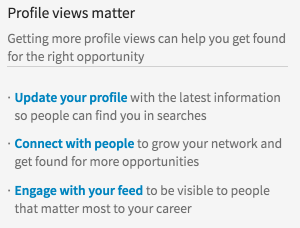
Read on to learn how you can distill the features that LinkedIn give you, with your free membership, down to seven habits that will ensure you use LinkedIn to its full potential.
UPDATE YOUR PROFILE
1 – Make sure your profile is up to date at all times
This is a good habit for all your social profiles when you change brand or company. Always ensure your contacts know where you are now.
- Correct your company and/or job title.
- Correct your contact details; phone numbers and website links.
- Make sure you have a professional headshot photo, not a selfie or casual looking image.
“LinkedIn profiles with professional headshots get 14 times more profile views.”
To make changes, simply click on your profile image and you’ll be taken to your profile page. You can make edits to each section of your LinkedIn profile page, by clicking on the blue pencil icon at the top right-hand side of that page feature.
– The first two lines of your Summary section should be your best opening statement, as that’s the only visible part until someone clicks ‘read more’. In fact, your current company details in the Experience section now take precedence over the Summary section on LinkedIn.
– Your public profile should be switched on so that people can view information about you before they are formally connected.
CONNECT WITH PEOPLE
2 – Make use of the LinkedIn mobile app
If you’ve not already done so, download LinkedIn for your mobile device: https://mobile.linkedin.com/
– Click on the Build your network option to find connections you already know or accept invitations from others.
– Sync your calendar for insights about potential vendors before listing presentations.
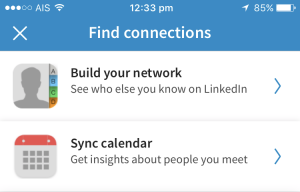
3 – Check for invitations or messages to connect
Click on the Messaging tab or go there now via this link: https://www.linkedin.com/messaging
– Check for messages regularly and respond as soon as you can. It’s also a great idea to add a personalised message.
Click on the My Network tab or go there now via this link: https://www.linkedin.com/mynetwork/
– Check for invitations, under the My Network navigation menu option or mobile tab.
– Check for ‘People you may know’ recommendations, under the My Network tab.
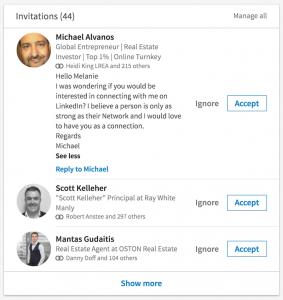
4 – Check to see who’s viewed your profile
Click on the “Who’s viewed your profile” link under your photo on the home screen or visit via this link: https://www.linkedin.com/me/profile-views/.
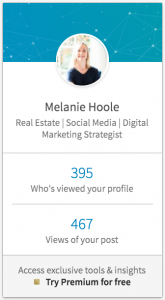
– If these viewers have not sent you an invitation to connect yet, you can send them one.
– Make sure you focus on quality over quantity so that you are always reaching the right people. You can connect to your real estate peers but make sure that’s not the only people you connect with plus ensure its real estate agents outside your patch for obvious reasons.
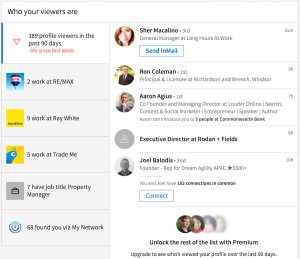
ENGAGE WITH YOUR FEED
5 – Check who’s Liked or Commented on your posts
Click on the “Views of you post” link under your profile picture on LinkedIn’s homepage or on your profile page as shown by the two screenshots below:
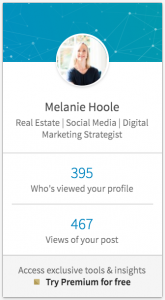
![]()
– Monitor the people who Like or Comment on your post and ensure that you connected with them. If they are not already a first-degree connection, then it’s a good opportunity to invite them to connect. Once again, confirm that you are you reaching the right people.
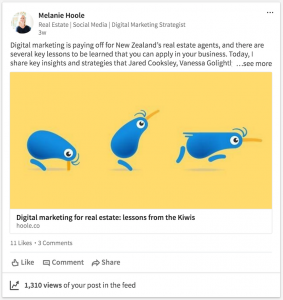
– On your Profile views page, LinkedIn will also tell you how many people have viewed your post and where they are from, but to see the names and profiles of these people you’ll need to subscribe to the paid service called LinkedIn Premium. The good news, however, is that you can try this out for one month for free.
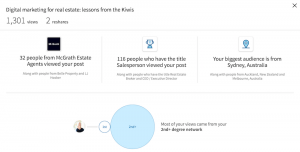
6 – Check for new notifications
Click on the Notifications tab or go there now via this link: https://www.linkedin.com/notifications/
– Look for opportunities to congratulate people on new jobs or promotions when they start new positions. Be careful here though, as sometimes people are simply updating a current position description or timeline, and reaching out might look a bit silly.
– You can also congratulate people on work anniversaries and birthdays. I recommend that you only congratulate people that you’ve met in the flesh.
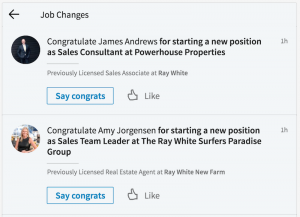
7 – Ask for recommendations and say thanks for endorsements
Don’t forget that LinkedIn is also a great place to collect raving reviews about your real estate services. Unfortunately, there is currently no way to sync your reviews from other systems, so you have to ask for them through LinkedIn.
– From your profile page, click the three dots to the right of your picture and then select Request a recommendation from the drop down list.
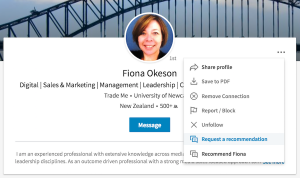
– You can also provide testimonials and endorsements to people in your local network too, and don’t forget to say thanks when your connections endorse you in return.
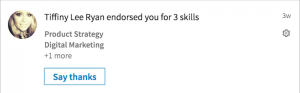
From LinkedIn novice to pro-user!
Once you’ve mastered all the free LinkedIn features, consider upgrading to the paid version of LinkedIn called Premium, where you can unlock more tools to promote your business, build your connections and find sales leads. Visit the LinkedIn Premium page for more details.
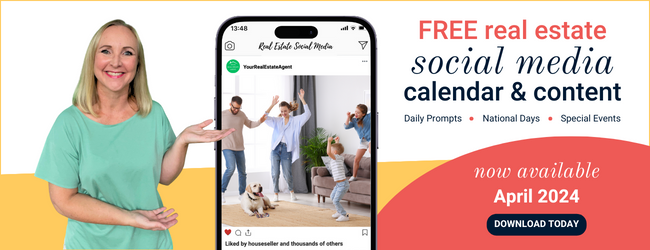

Join the Conversation - add your thoughts