I’ve started to hear people claim that boosting a Facebook post no longer works – which is not technically correct. So, today I’m setting the record straight and explaining the pro’s and con’s so that you can be smarter with your paid social media advertising.
By now most people or businesses with a Facebook Page should understand what I am talking about when I say ‘boost’.
Boost is the name given to the button that appears on a Facebook post, which allows you to turn your post into a sponsored ad. It enables you to bust out beyond your page and get your brand in front of more users across Facebook and Instagram.
In fact, ‘to boost’ or ‘boosting’ have become the catchall terms for spending advertising dollars on social media.
To boost or not to boost, that is the question?
Before we get into today’s advice, I first want to clarify that this is not a discussion about whether you should spend money on social media or Facebook. Because, that question is answered on my blog, Why you have to pay to play on Facebook, and the definitive answer is “Yes, you should spend money and advertise”.
Today, we are discussing using the boost button verses Facebooks’ more advanced advertising tools; Ads Manager and Business Manager.
Right, let’s get cracking …
What is your social advertising objective?
Before you start any form of paid social media advertising, you should first be clear on what you want people to do when they see your ad.
Is your ad aiming to;
1. Increase social engagement with fans of your brand (e.g. likes, comments, and shares) so that you create a loyal following?
2. Drive traffic out of social media and across to your real estate website?
3. Convert people to sign up to an email alert, an event, request an appraisal or make a purchase?
Next, ask yourself this …
How will you track your social media advertising results?
Being able to see whether your social ad achieved its goal is vital. How will you measure the success of your ad campaign? What metrics are of importance to you? Will the results be i) increased traffic, ii) reach, iii) clicks or iv) online conversions?
Both Facebook and Google give you free tools to monitor your results, so make sure you become familiar with them.
So, let’s get started and look at option one.
Why use the Facebook boost button?
Facebook wants to make social media advertising accessible to every size business, in the world. And, the boost button is a great starting point for these three reasons;
1. It’s easily accessible – it sits on a post, within your Facebook page.
2. It’s quick to learn – it has a limited number of options from which to choose.
3. It’s fast to complete – you can just set and forget your paid Facebook ad.
Initially, the boost button was only designed to promote your post to people that were likely to ‘socially engage’ with you, but Facebook has now expanded the boost button features to include an option to optimise link clicks to a website page.
In fact, several new features have appeared behind the boost button recently, giving Facebook advertising beginners a few more features that were previously only available in Ads Manager for advanced marketers.
Here’s the current list of options available under the Facebook boost button:
A. Set your Goal
– Website visitors
– Engagement (reactions, comments and shares)
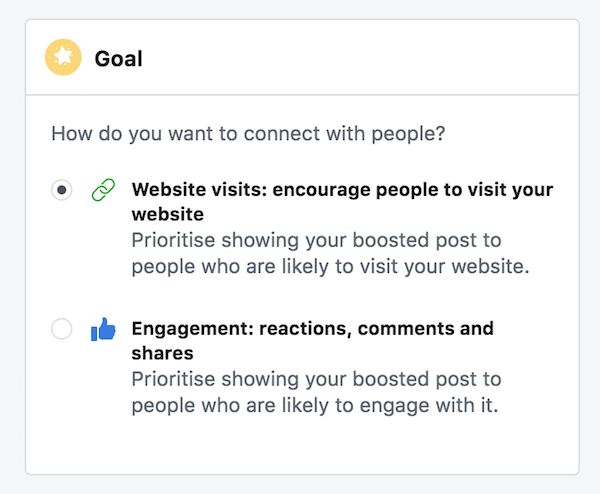
B. Choose or create your audience
– People who like your Page
– People who like your Page and their friends
– People in your local area
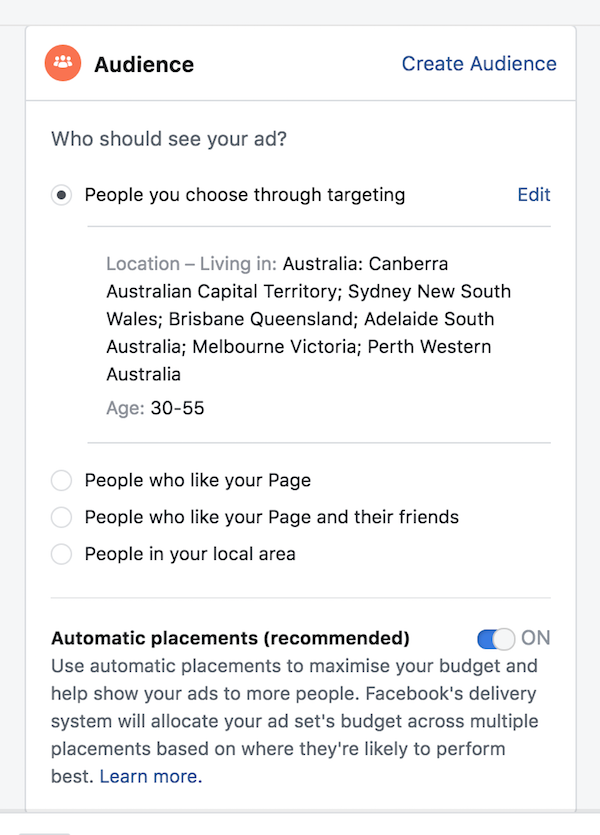
Or, alternatively, create your own audience
– Choose the gender (men, women, both)
– Choose the age range (between 21 and 65+ years)
– Choose locations (by place name and kilometre radius, map pin or postcode)
– Segment people by further demographic info, their interests or behaviour (as shown below)
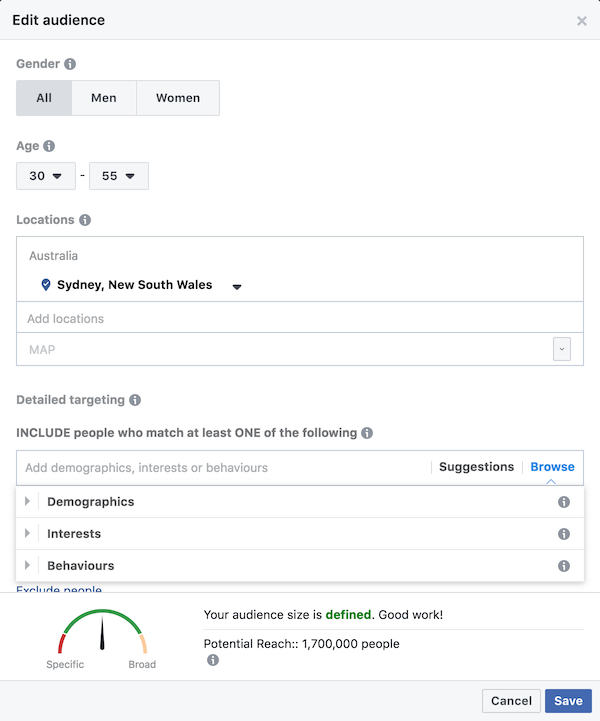
C. Decide where you want your ad to show up (automatic placements)
– Let Facebook do the choosing
– Tick options to include Facebook, Messenger and Instagram
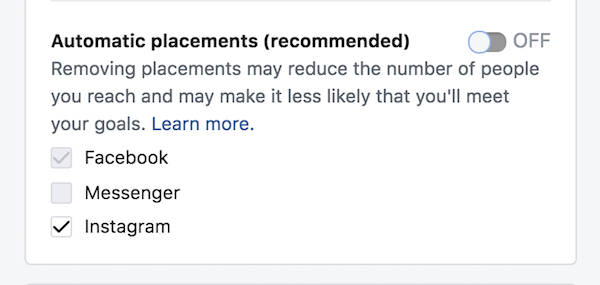
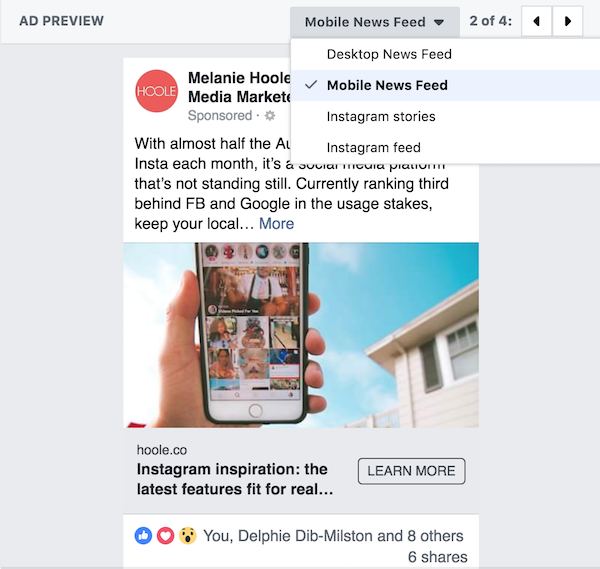
D. Select a budget and duration
– Choose how much you want to spend
– Choose what length of time you want your ad to run
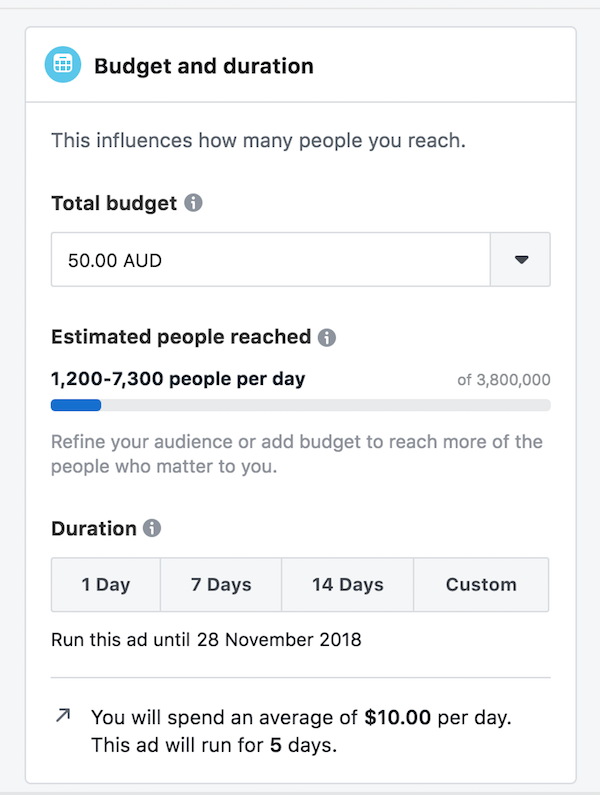
E. Enter your payment method
– Choose your currency
– Choose your account (where your billing details are entered)
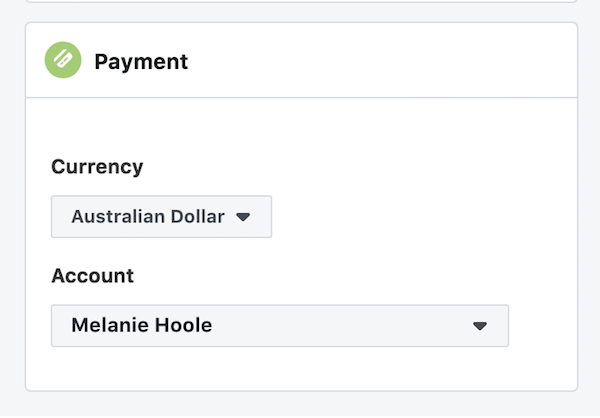
F. See your estimated reach
Once all the above are set, Facebook will then show you an indication of how many people (out of your potential audience) you are likely to reach per day with the budget you have allocated. Increase the budget and the numbers will increase. Note, however, that Facebook is only giving you an estimate, not a guarantee.
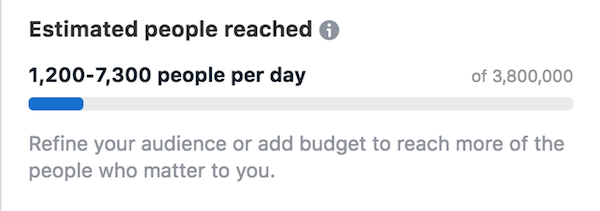
All-in-all, the Facebook boost button is suitable for the objectives we discussed previously; one and two, being:
1. Increase social engagement
2. Drive traffic out of social media
However, it’s not sophisticated enough to assist you with the third;
3. Convert people into signing up to something or making a purchase
So, let’s discuss the boost button disadvantage, which will give you some insights into the tools available in the Facebook Ads Manager and Business Manager platforms used by advanced marketers like myself.
The main disadvantages to the Facebook boost button
You can only;
– Create one campaign at a time
– Include one message
– Upload one set of artwork (video, images or website link)
You can’t try different variations of copy and creative, to see which works best. We call this split testing or AB testing, and its a great way to put forward many ad ideas at the same time, and let your audience determine the winning ad formula.
You can’t use dynamic creative, i.e. show people ads based on pages, properties or services they have visited on your website previously.
You can’t monitor and adjust how many people your ad is seen by (called reach optimisation) and neither can you determine how often your target audience sees your ad (called frequency optimisation).
You can’t control how your budget is spent across the Facebook network, i.e. you can’t allocate different spend amounts to different channels such as the Facebook Newsfeed, Facebook Messenger, Instagram, Facebook Stories, Instagram Stories, Instant Articles and so forth.
You don’t have options to set a daily budget, which can improve your Facebook ad results dramatically. You can only spread your budget over the time period you set, and Facebook decides how fast or slow you spend your ad dollars.
There’s no dayparting feature, an option that allows you to limit your ads to only appear at certain times of the day or days of the week. With the boost post feature, your ads run continually.
You can’t apply sophisticated bid strategies, i.e. formulas for increasing or decreasing or adding a ceiling to your cost per bid. Just like Google Ads, Facebook Ads follows an auction system, where you set a price that you’re prepared to pay and the advertiser with the best quality content and consistent page engagement gain advantages and preferences as determined by the algorithm.
Moreover, there is no feature to track your campaign results with URL parameters, which is information that you appended to your ad enabling you to easily see campaign results in your Facebook and Google Analytics reports.
Beyond the Facebook boost button
Needless to say, there are many disadvantages to using the boost button to run Facebook ads (when compared to Ads Manager), but it’s all part of the same advertising ecosystem and was only ever meant to be a starting point for novice advertisers to become familiar with Facebook advertising.
If you’re interested in moving beyond the boost button to generate real sales leads (over fans and followers), reduce your ad costs and increase your market share, then you’re ready to engage a professional marketer (either by employing someone in-house or engaging an external agency like us).
That’s the only real way you’ll take your business to the next level. Facebook advertising will then stop being a cost to you and become an investment that generates inbound leads.
Get in touch if you have a budget and want professional help.
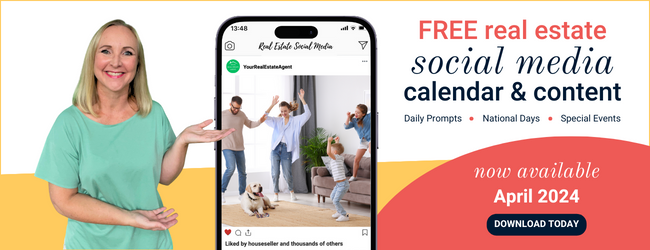

Join the Conversation - add your thoughts